We all search for images, usually by inputting a textual description into a search engine. However, sometimes you might be interested in finding an image that you don’t know how to describe it but know how it looks like.
In this blog post, I will explain two methods for finding images by uploading an image, the first for finding similar images and the later for finding exact images.
Google Image Search
There is no need to explain what Google Image Search is, everyone has used it. However, not everyone knows about its feature for searching for images using an existing image. Google Image Search allows users to search for images with another image by either uploading it or inputting its URL (in case it was publicly hosted on the Internet already).
To search for images with an image on Google Image Search, simply visit images.google.com and click on the camera icon, as in the below picture.
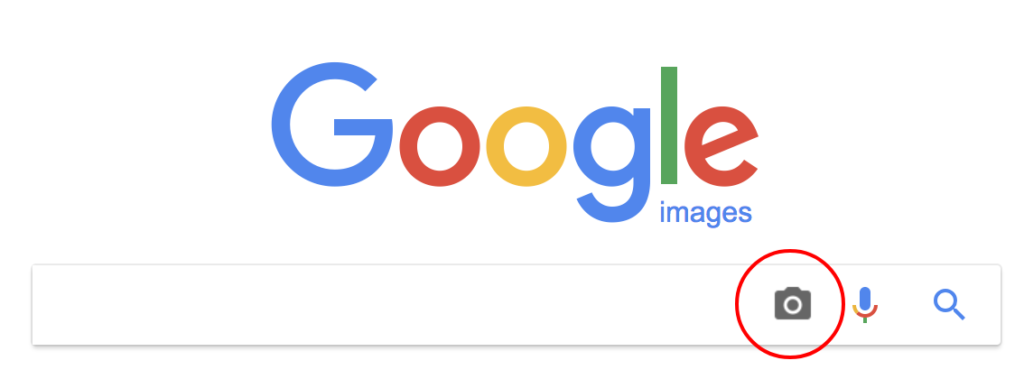
Then, either paste the URL or upload the image you want to search by. Alternatively, you can drag and drop the image into the Google and it will automatically search for images using it.
Google Image Search will try to find similar images to the submitted one. In other words, Google will extract some features from the uploaded image (e.g. colours, edges, shapes, objects, labels and metadata) and search for other images that have these features to some extent. Because of this approach, Google’s search engine would find a wide range of images containing features seen in the original image.
Google Image Search gets handy in many situations. For instance, you saw a fascinating painting and wanted to know the story behind it. By taking a photo of the painting and uploading it to Google’s search engine, the engine will most probably point you to its Wikipedia article where you can read more about it. Another generic use-case is finding wallpapers similar to the one you have.
TinEye
What if you do not want to search for similar images but rather desire to discover where has a given image appeared on the Internet or whether it exists publicly on the Internet. Or maybe, want to find an image in the highest resolution possible. TinEye is there for you. TinEye is a reverse search engine which attempts to find copies of the uploaded image on the Internet.
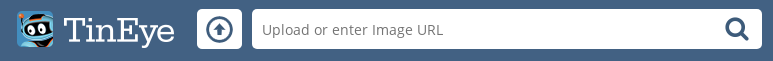 You can submit images to TinEye in the same manner as in Google Image Search, i.e. by passing a URL or uploading an image. Once submitted, TinEye will return links to the same image, if found. You can then sort the results based on the resolution, matches, date or changes.
You can submit images to TinEye in the same manner as in Google Image Search, i.e. by passing a URL or uploading an image. Once submitted, TinEye will return links to the same image, if found. You can then sort the results based on the resolution, matches, date or changes.
Conclusion
With Google Image Search and TinEye, you can find similar and exact images, respectively, to another image without inputting any keywords. I hope that this post has given you a new way of discovering and locating images on the Internet.
* (This post contains affiliate links. Please read my disclosures for more details).
Share this Post

